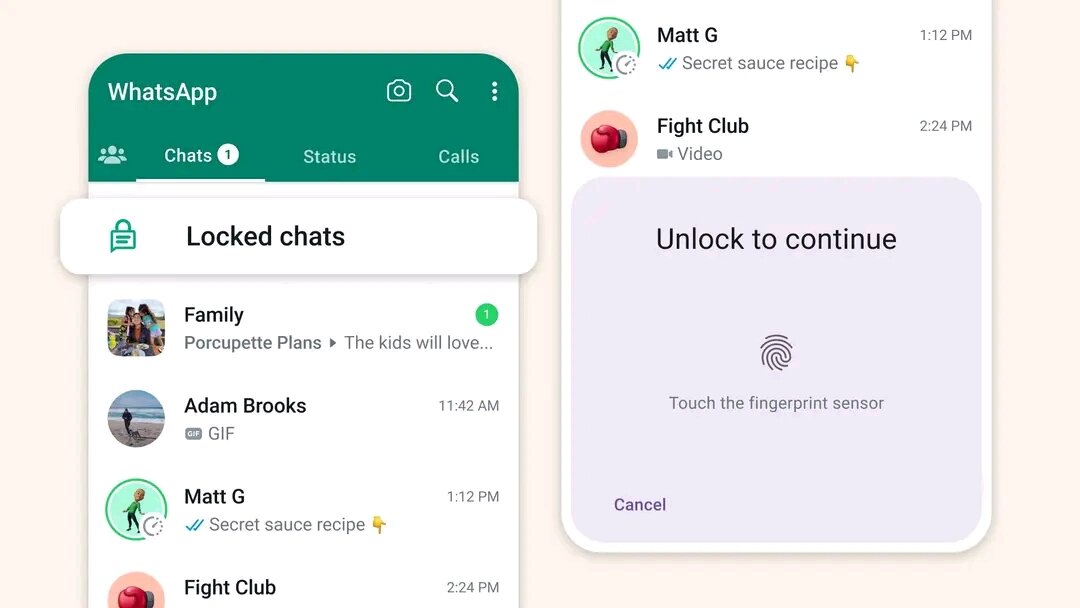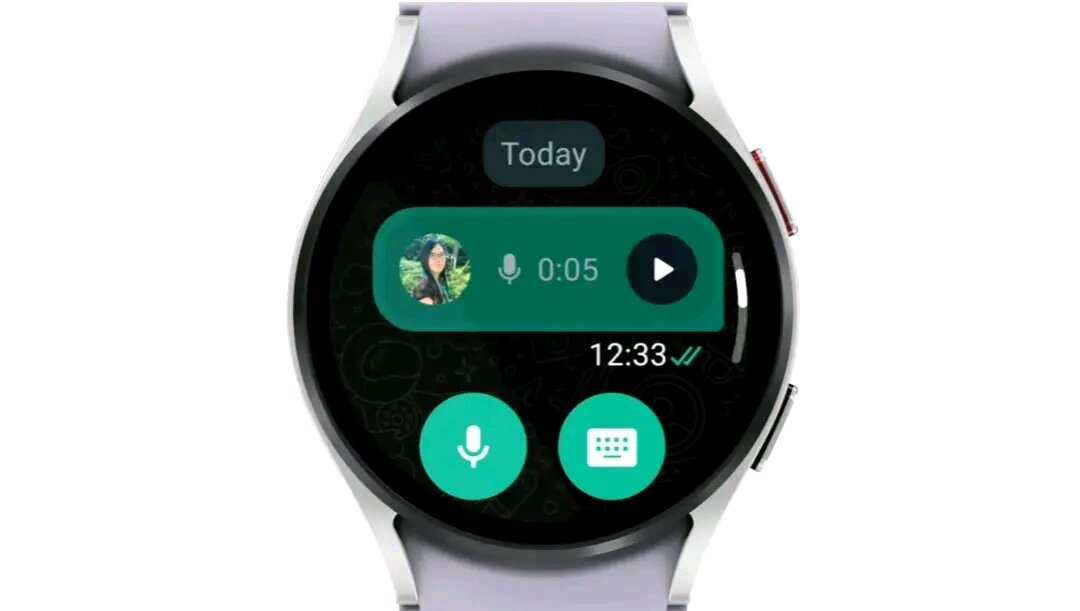Exciting news for privacy-conscious WhatsApp users! The latest update brings a new feature called “Locked Chats,” designed to provide an extra layer of privacy to your conversations. With this feature, you can now secure your chats within a password-protected folder, ensuring that only you have access to them.
Locked Chats offer a secure and discreet way to keep your sensitive conversations away from prying eyes. When you enable the lock for a specific chat, it becomes hidden within the app, making it invisible on your main chat list. This added level of confidentiality ensures that even if someone gains unauthorized access to your device, they won’t be able to stumble upon those locked conversations.
Furthermore, notifications for locked chats have also been enhanced to protect your privacy. When a new message arrives in a locked chat, the notification won’t display the sender’s name or any content from the message. This means that even if your phone is unlocked or in the presence of others, no one will get a glimpse of the private information exchanged in those chats.
How to Lock Chat on WhatsApp
To take advantage of this feature, follow these simple steps:
- Open WhatsApp and long-press on the chat you wish to lock.
- Tap on the three-dot menu icon in the top right corner.
- Select the “Lock” option from the menu.
- Set a password or use your device’s biometric authentication (such as fingerprint or face recognition) to secure the chat.
- Once locked, the chat will be hidden, and only you will have access to it.
Remember to choose a strong and memorable password for your locked chats to ensure maximum security. Also, be cautious not to forget or share your password with anyone, as it grants access to your locked conversations.
WhatsApp’s new Locked Chats feature empowers you to safeguard your private conversations with an added layer of protection. Enjoy the peace of mind that comes with knowing your sensitive discussions are hidden and your notifications keep your information truly private!