Great news! WhatsApp has just introduced a fantastic feature that allows you to edit your sent messages within a 15-minute window. This update brings a sigh of relief to all WhatsApp users who have experienced those dreaded moments of sending a message only to realize a glaring mistake or a forgotten detail.
With the ability to edit messages, you now have a short grace period during which you can correct any errors, add additional information, or even rephrase your text. No more feeling helpless when you spot a typo or a misunderstood autocorrect blunder seconds after pressing the send button.
How to Edit WhatsApp message after Sending
To make use of this feature, simply follow these steps:
- Open WhatsApp and navigate to the conversation containing the message you want to edit.
- Locate the message you wish to modify and long-press on it.
- In the options that appear, select the “Edit” button.
- Make the necessary changes to the text or add any missing information.
- Once you're satisfied with the edited message, tap on the send button.
Please note that although you can edit your messages, the recipient will still be able to see that the message has been edited. This helps maintain transparency and ensures that users cannot alter the content of their messages without any trace.
Keep in mind that this feature only applies within the 15-minute time frame from when the message was sent. After this window expires, you won't be able to make any further edits.
WhatsApp's new message editing capability provides a convenient and user-friendly experience, allowing you to communicate more effectively and correct any hasty mistakes. So, embrace this feature and enjoy the freedom of fixing your WhatsApp messages within that small but valuable time frame! 😅


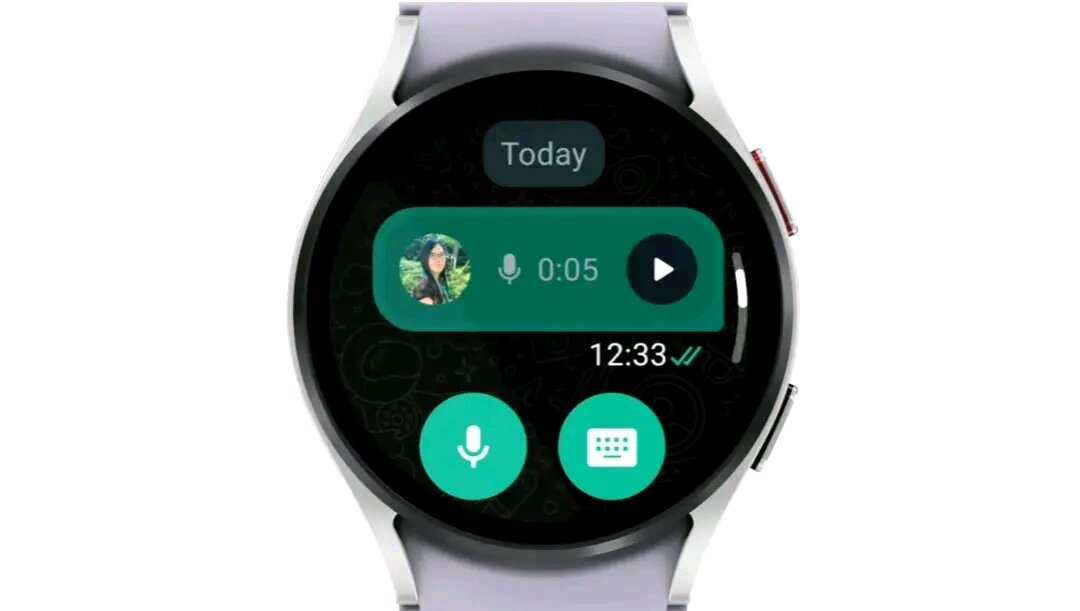
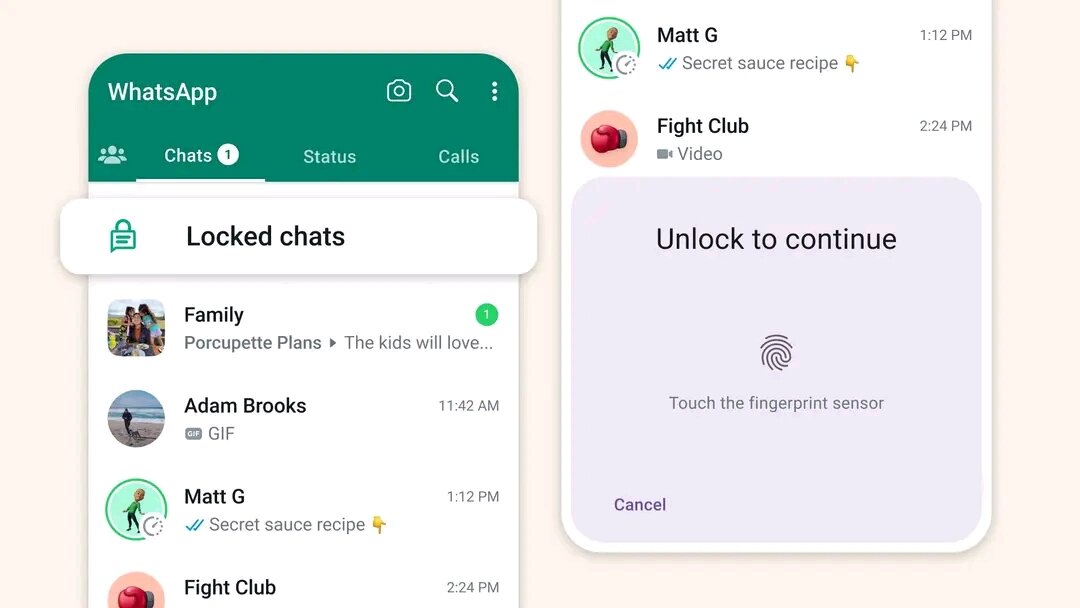
![JAMB Regularization [year]/[nyear]: What is it, eligibility, how much, requirements JAMB Regularization [year]/[nyear]: What is it, eligibility, how much, requirements](https://foxnigeria.ng/wp-content/uploads/2023/04/jamb.jpeg)

![Top 12 Easy Courses To Study In Nigeria Universities in [year] Top 12 Easy Courses To Study In Nigeria Universities in [year]](https://foxnigeria.ng/wp-content/uploads/2023/05/FotoGrid_20230510_121700997.jpg)